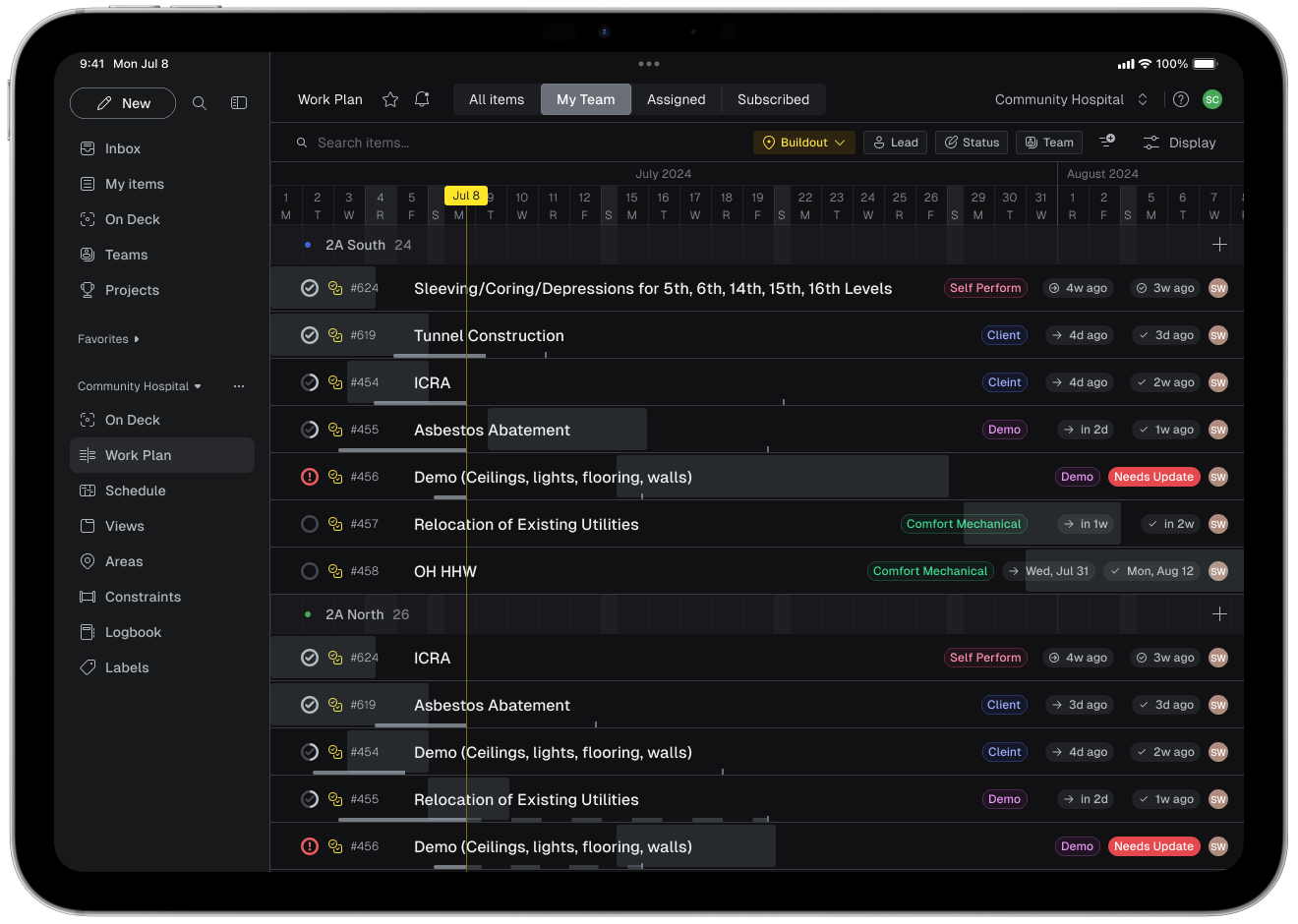Get more from P6.
Synchronous execution, for the field.
Collect schedule progress in real-time. Assign work, identify and track issues, and stay informed with a live schedule that’s always with you, on iOS and Android.
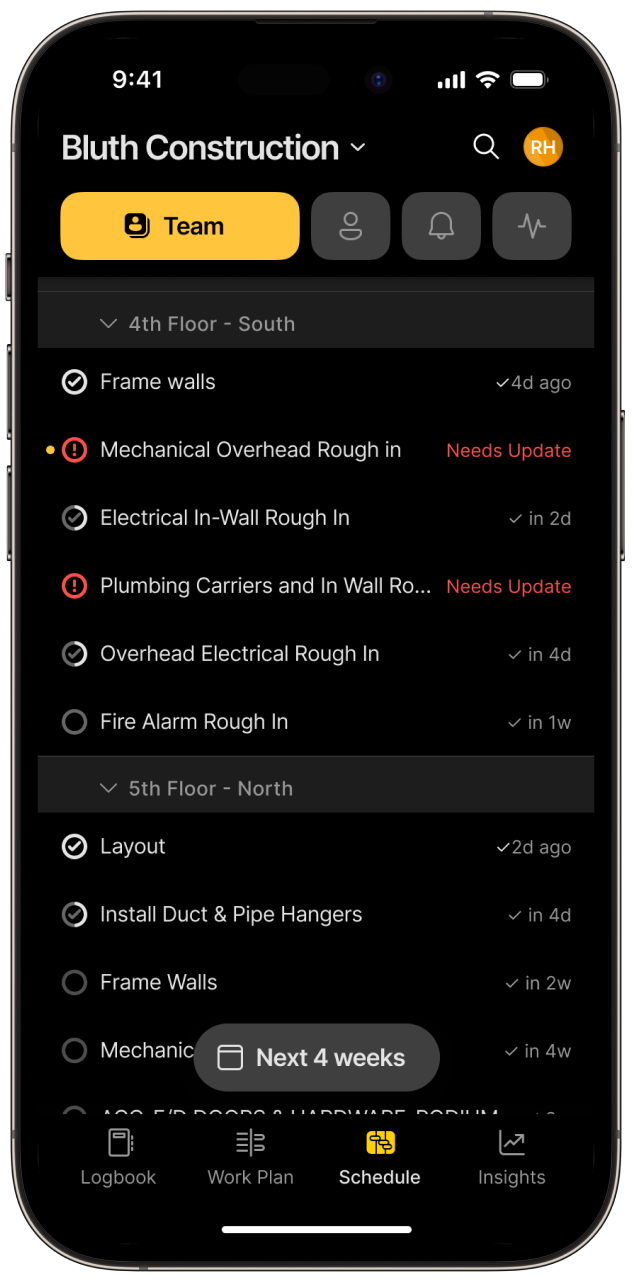
Everything you need for Schedule Execution
Import your P6 schedule and start executing.
Ditch the Gantt chart
More than just dates
Faster than flipping through a 40-page task list. See what’s assigned to you, what’s priority, what’s blocking you, who you’re blocking and so much more.
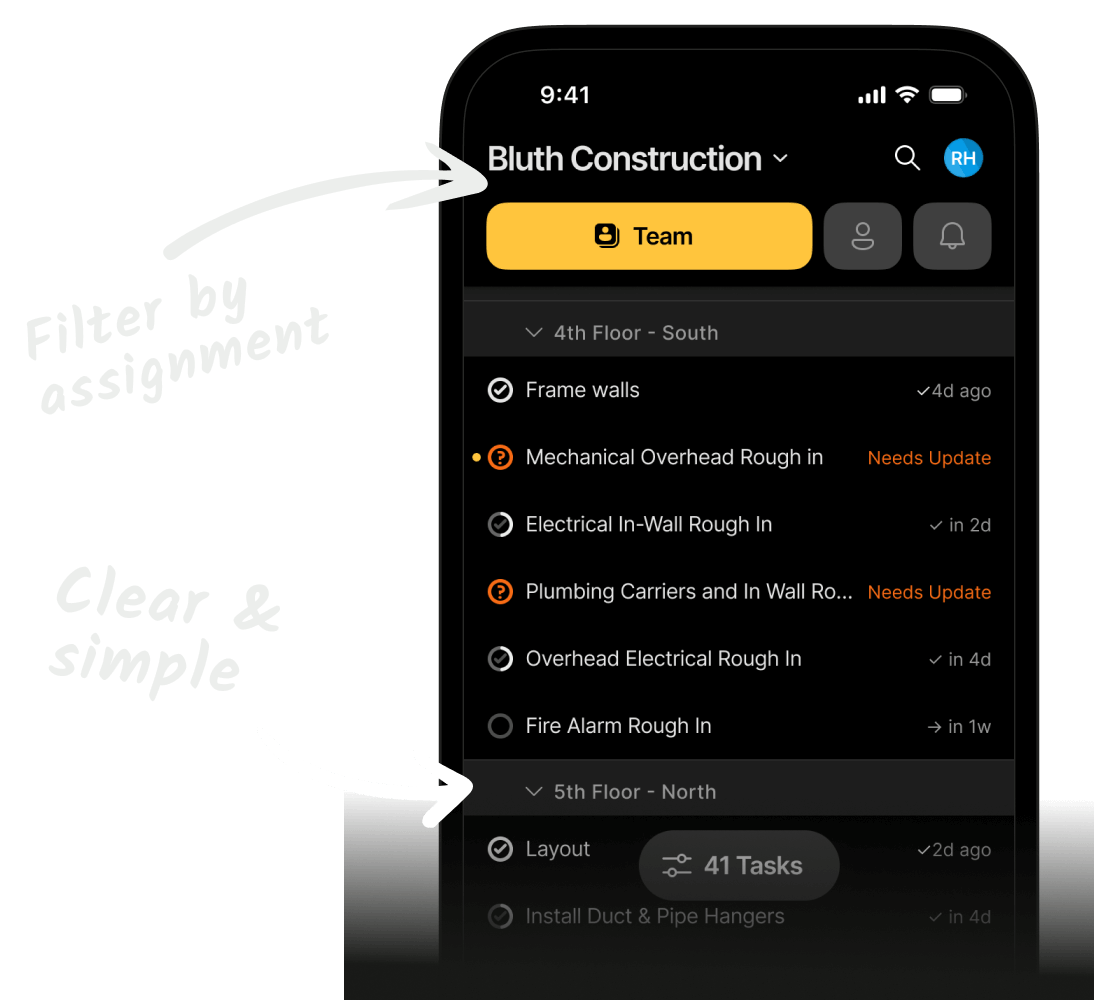
Real-time updates from the field
No more progress meetings
Get instant updates directly from the field, superintendents verify, scheduler synchronizes progress. Focus your meetings on upcoming work instead of dwelling on the past.
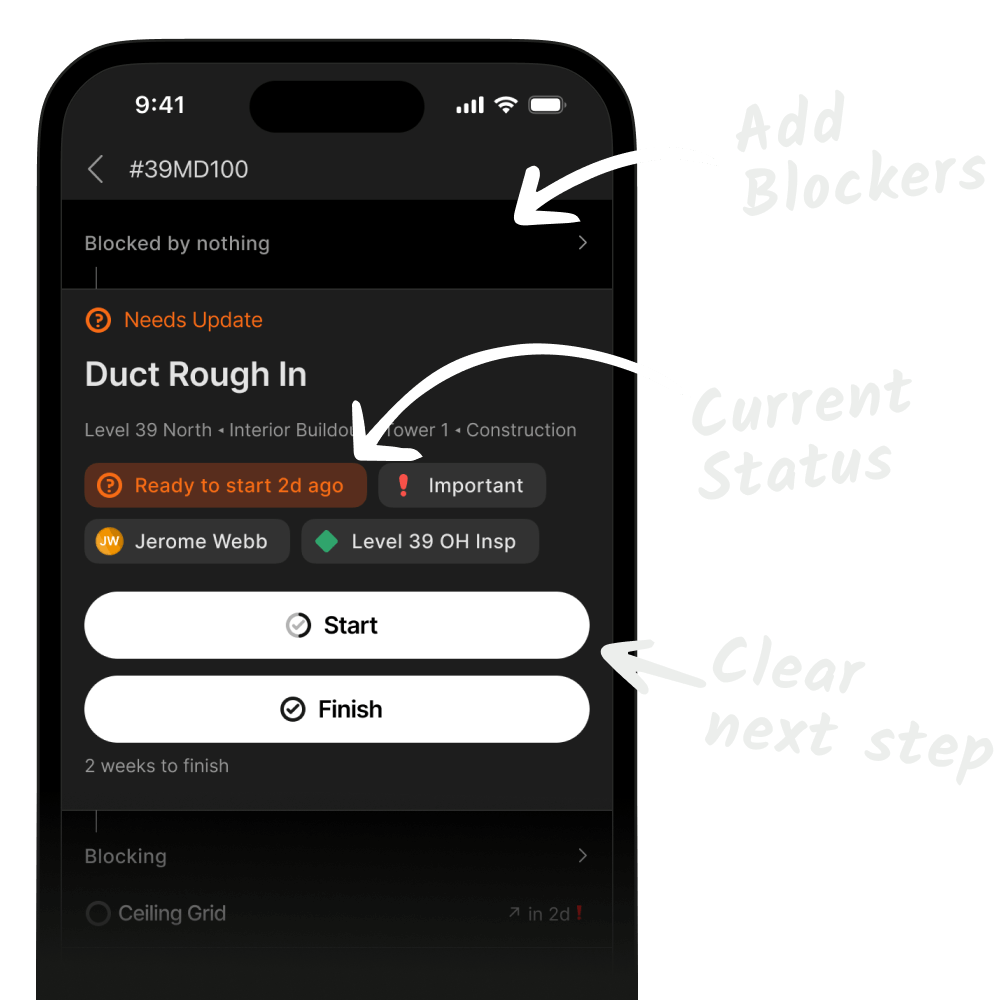
True collaboration
Living & breathing
Want usable historical data? Get the whole story on why work stopped or finished early or whatever. Complete with photos, date changes, comments, relationship changes and more.
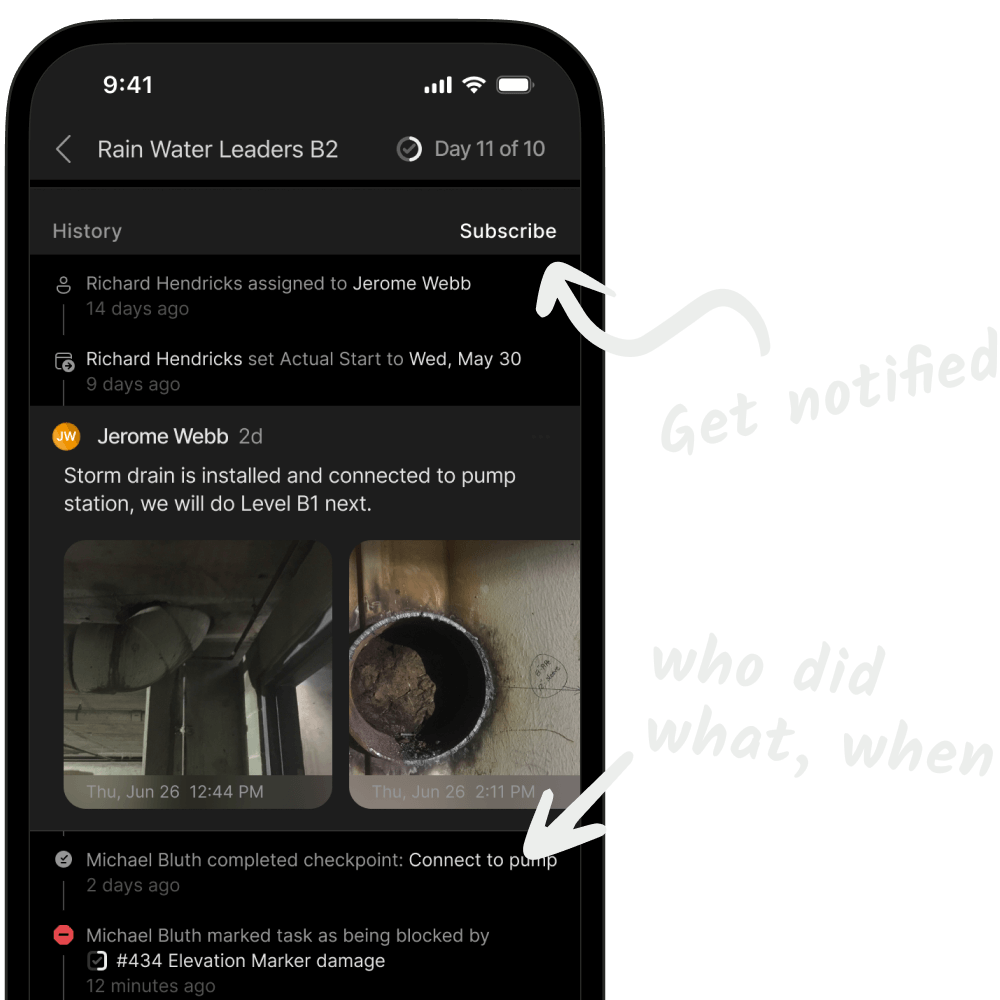
No surprises
The place for roadblocks
Issues that stop work should be tied to your schedule, not in a disconnected whiteboard or spreadsheet. Say goodbye to wrong priorities, forgotten scope, and missed deadlines.
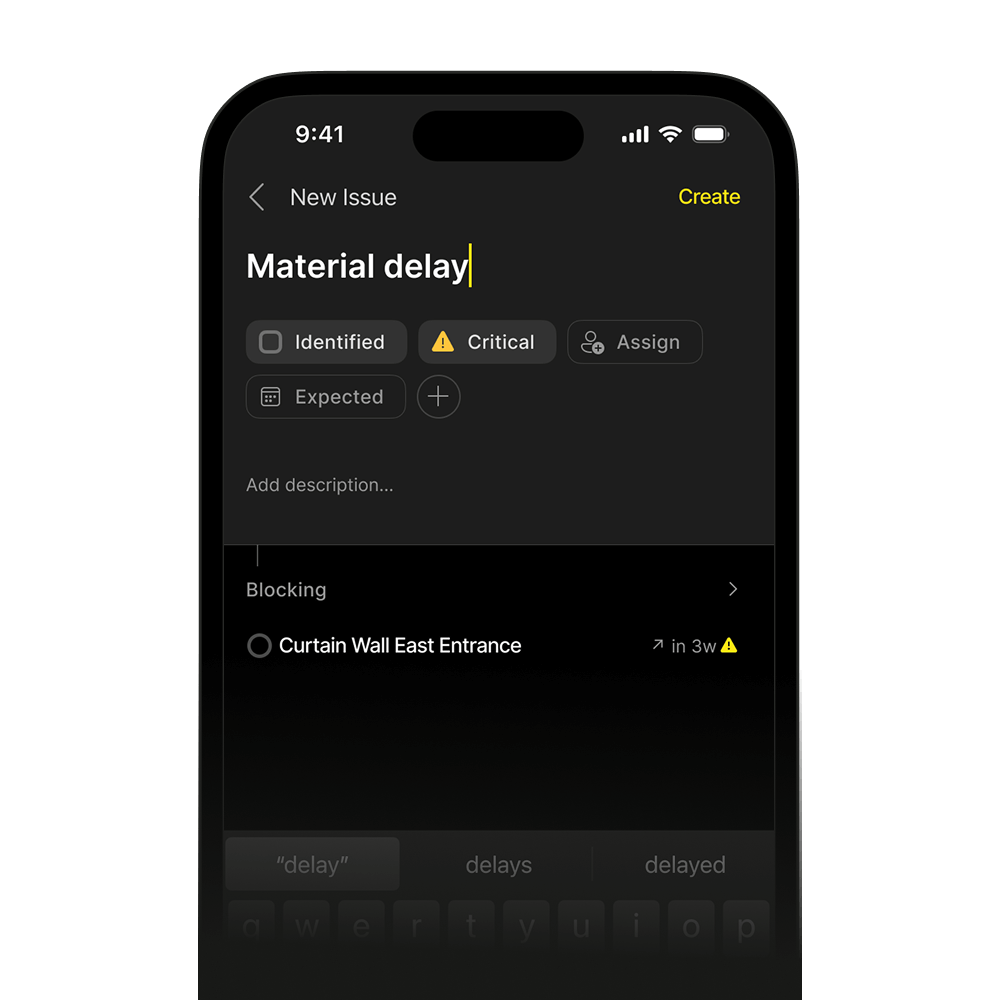
Put first things first
Prioirities, Priorities, Priorities
Essential for decision making. With Planflow, priorities are front and center without giving away float (wiggle room). Now your team can focus on the work that helps finish the project early.
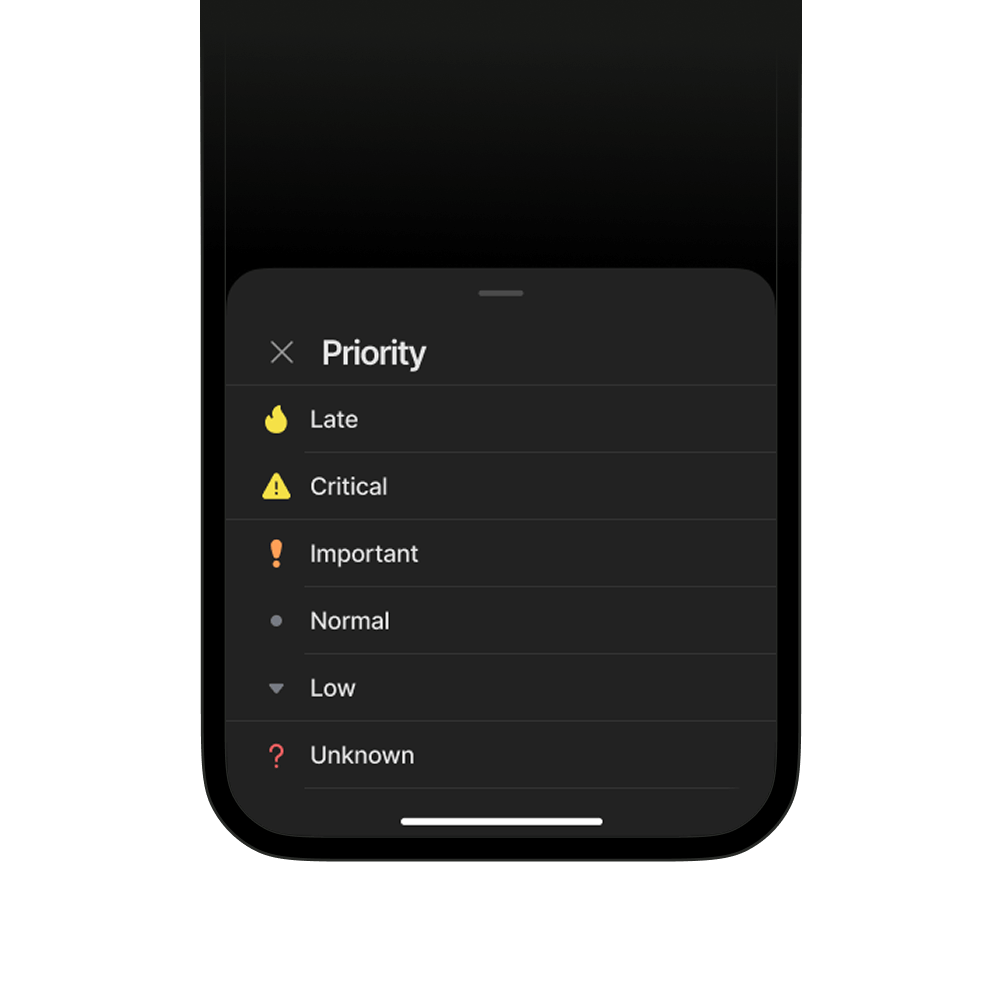
Keep the flow
Get notified when blockers finish early
Take full advantage of a connected plan. Notifications for when things need your immediate attention, emails for when you need documentation.
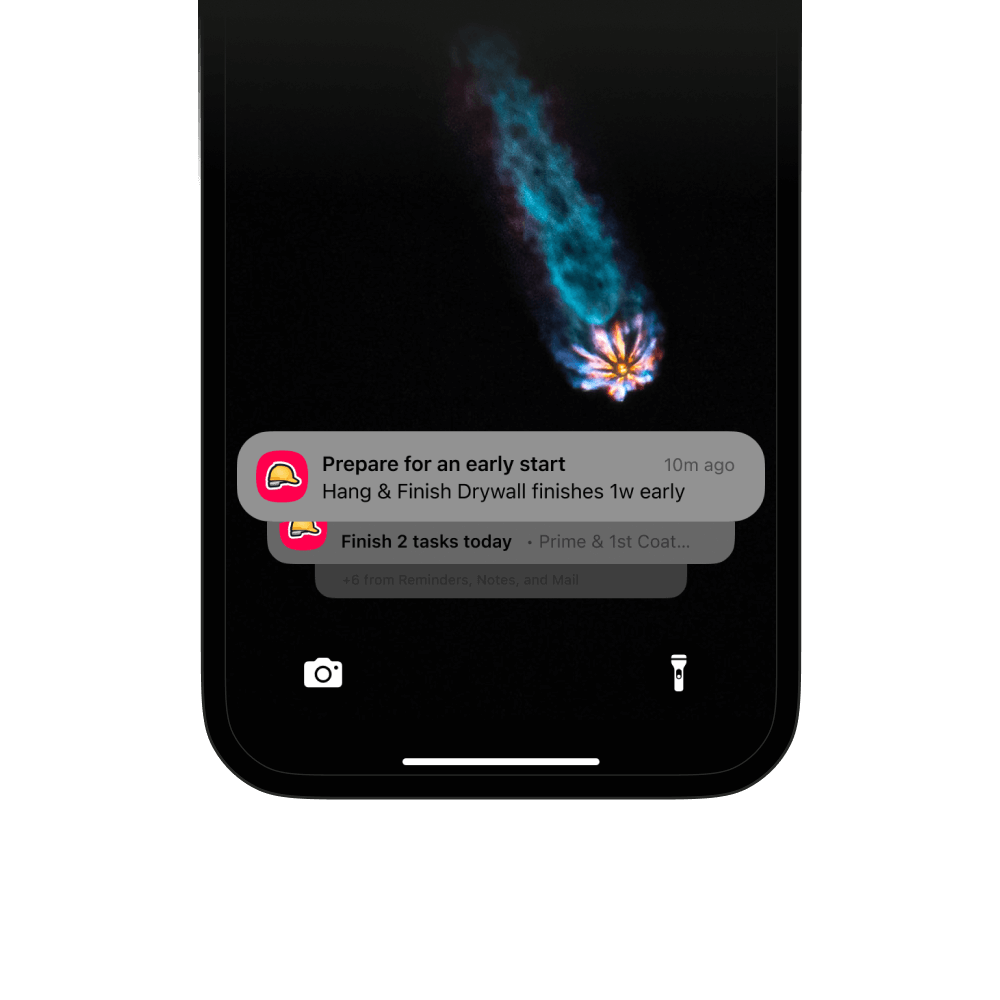
Always live
The schedule is a living & breathing artifact. Something didn’t work out as it should? Don’t wait 2-weeks for the next schedule meeting to adjust.
Always with you
Supertintendents are not desk jockeys. We need something we can command from... the field.
Easy to implement
All that’s required is a P6 schedule. Most customers are up and running in less than an hour.
A home for roadblocks
Issues not in the schedule that could hold up the job are the ones that do. With Planflow, anyone can identify issues and link them to a task, automatically prioritizing them.
Layman’s terms
Planflow uses plain english to communicate things like Total Float, Predecessor, lag and more to the people they're intended for... laymen.
Feedback loop
The kryptonite of Gantt charts. Planflow enables users to dive into the schedule and suggest corrections to durations, relationships, dates and more. 1-click import back into the schedule.
Keep a pulse on the job
Can’t miss the golf game but need to know what’s going on? Subscribe to specific tasks to get notified of any status updates, complete with pictures, in real-time, from the source.
Skip the update
Schedulers can download the progress (optimized for P6 import) excel file at anytime, because the schedule is live, and update in minutes instead of hours.
Integrate Procore & ACC
No need to create hundreds of activities in your P6 to track procurement, submittals, or change orders. Tie tasks to these items and Planflow auto-calculates due dates and priorities.